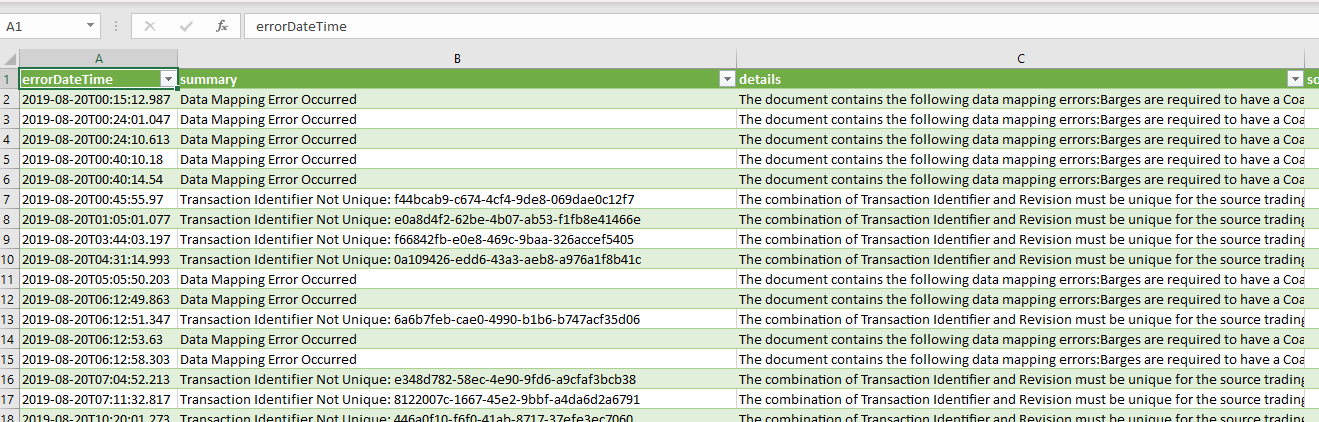Download the .json file on Internet Explorer
-
Click on the following:
- For Error Logs: http://bargeex.com:8080/api/errorlogs
- For Sent Logs: http://bargeex.com:8080/api/sentlogs
- Click 'Download' on the bottom
View the .json file
- Open Microsoft Excel
-
Click the Data tab, and select 'Get Data> From File > From JSON'
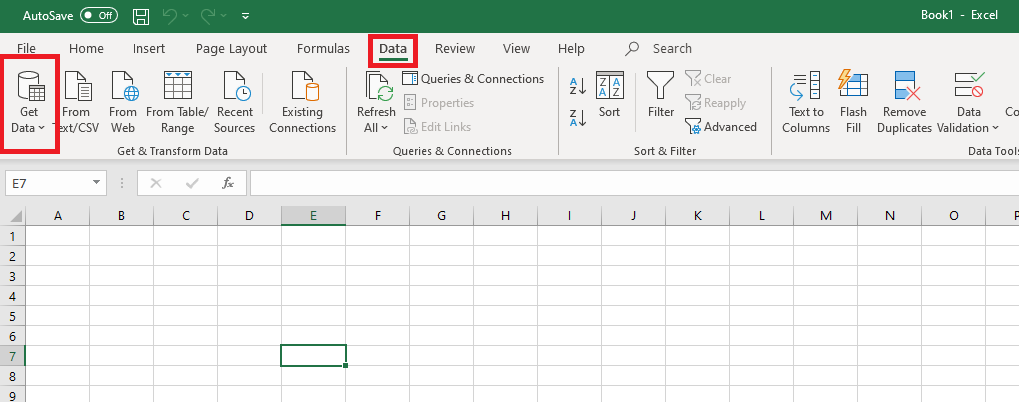
-
Choose the file you downloaded
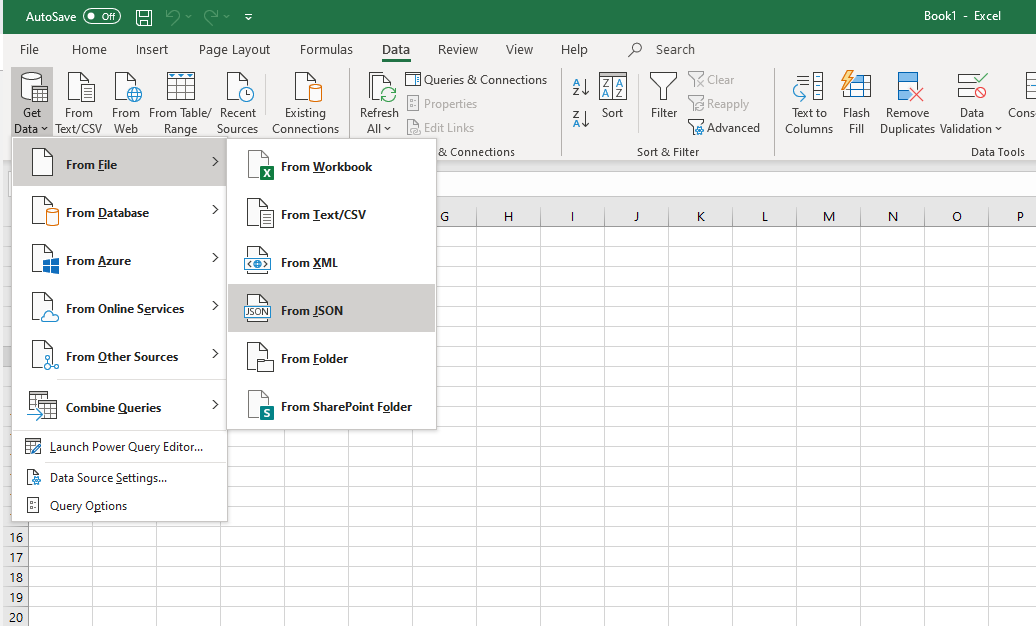
-
Click 'To Table' in the top left and select OK
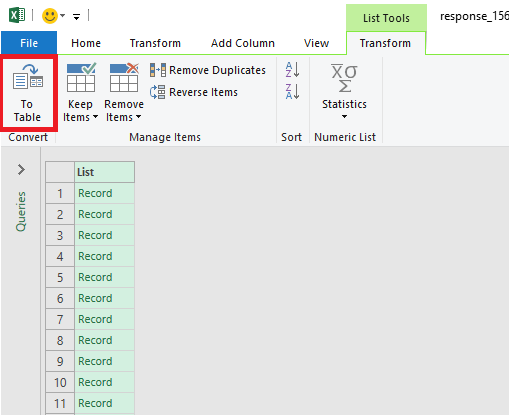
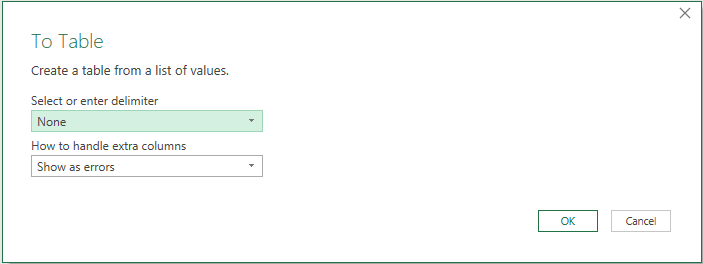
-
At the top of the first row it'll say "Column1". Click the expand arrows next to 'Column1'
and unselect 'Use original column names as prefix' and hit OK
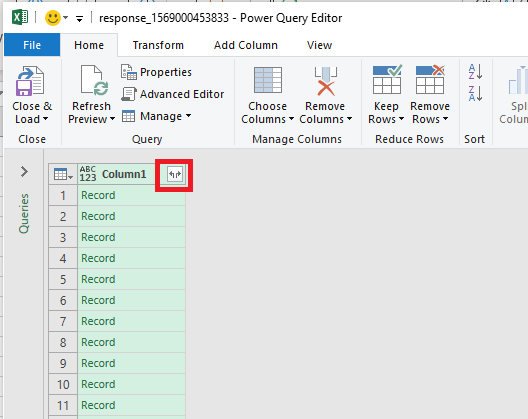
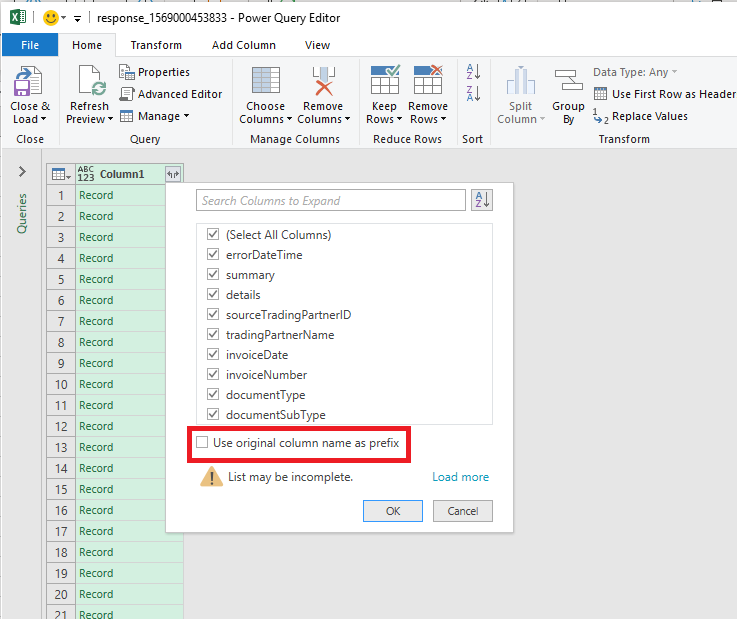
-
Select 'Close & Load' in the top left. The json data should now show up as a table
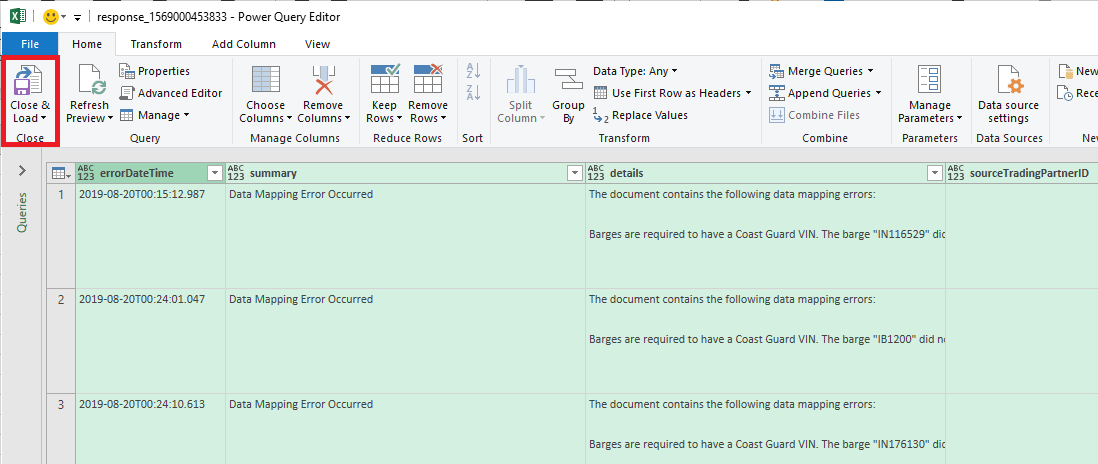
Results
You should get the following: